
SYSTEMRESCUECD CHNTPW LICENSE
Ubuntu – Linux distribution published by Canonicalįor the software's 10th anniversary, the author changed the license from a non-commercial one to the GNU General Public License (GPL) Version 2.SystemRescueCD – recovery-focused Linux distribution.Kali – security-focused Linux distribution.

The chntpw utility is included in many various Linux distributions, including ones focused on security: In such cases use of the stand-alone program in a full-featured Linux environment is recommended. Furthermore, the bootable image might have problems with controllers requiring 3rd party drivers.
SYSTEMRESCUECD CHNTPW PASSWORD
The password changing feature is also prone to errors, so password blanking is highly recommended (in fact, for later versions of Windows it is the only possible option). in the image directory as blkid.list added bcache-tools and chntpw. There also was a floppy release, but its support has been dropped.Ĭhntpw has no support for fully encrypted NTFS partitions (the only possible exceptions to this are encrypted partitions readable by Linux such as LUKS), usernames containing Unicode characters, or Active Directory passwords (with the exception of local users of systems that are members of an AD domain). SystemRescueCd is a Gentoo-based live CD with an extensive collection of tools for. S2-11.There are two ways to use the program: via the standalone chntpw utility installed as a package available in most modern Linux distributions (e.g. Next, you can select the account name that requires a password reset. The result of the preceding command will be a list of user account names. If the passwordis BLANK, Option 2 cannot be used to change password. Now, you are ready to use the chntpw command to list the Windows accounts in the SAM database: chntpw -l SAM. Option 2 to change user password with new password and Enter “y” to write hive files Option 1 to reset to blank password and Enter “y” to write hive files Note: is case sensitive as shown in item 9

Windows 8/2012 DVD and shutdown the system. It auto-detects many kinds of hardware and even connects to WPA access points. It also includes gparted, partimage, ntfs-3g file system (safe, reliable, writable ntfs), clam antivirus. This includes Petter Nordahl-Hagen’s chntpw. However, if windows always boot into recovery mode, try using AugMy favorite live CD is SystemRescueCd. The solution is to reboot the system and shutdown. This error is due to new features in Windows 8/2012 called “fast startup” To change the password well use the chntpw command, and its most useful to use the l argument first to list out all the. If you encounter error after executing the above command as shown below: If the folder does not exist, execute the following command to create mount folder: Before mounting Windows System Drive, we need to check the mount folder /mnt/windowsĮxist by executing the following command: dev/sdb1(HDD 2:10.7 GB) : Windows System Drive dev/sda1 (HDD 1: 375 MB) : Windows Bootloader (MSR partition)
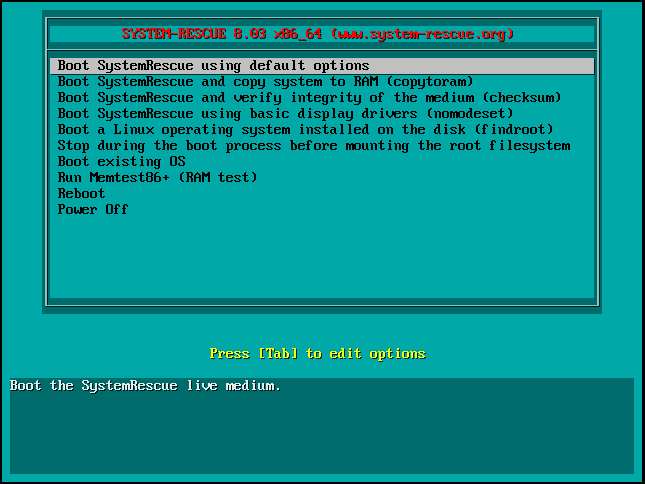
Once the boot is completed, the system will logon with rootprivilege SystemRescueCD will ask for keyboard layout, press Enterto accept default keyboard Once SystemRescueCD boot menu appear, press Enterkey to select default menu This tutorial is written to use SystemRescueCD to reset local windows administrator. So, when local windows administrator is forgotten, SystemRescueCD can be used to reset password. For Corporate administrator, we sometimes always overlook local administrator as we may use domain admin account to access the system.


 0 kommentar(er)
0 kommentar(er)
